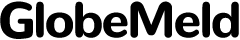How Long Can You Unsend iMessage? A Comprehensive Guide
Introduction
iMessage stands as a fundamental component of Apple’s messaging infrastructure. As it constantly evolves, it brings new functionalities like the ‘unsend’ feature that has intrigued users. This capability offers greater control over sent messages, especially those sent impulsively or containing errors. The following guide explores the nuances of this feature, helping you understand its scope and limitations. By mastering how long you can unsend an iMessage, you can ensure that your communications stay intentional and accurate.

Understanding the iMessage ‘Unsend’ Feature
Apple’s ‘unsend’ option for iMessage is a testament to their commitment to enhancing user control. It’s most useful when messages are sent prematurely or in error, providing a specific time frame to retract the message. This feature aligns with Apple’s continuous updates and helps in avoiding miscommunications, giving users a chance to reflect on what they send.
The importance of this feature stands out in today’s digital interaction-heavy world. With miscommunication so common in text-based conversations, having a tool to correct errors is invaluable. Understanding this feature better prepares users to foster clearer communication and enhanced privacy in their iMessage usage.
How Long Can You Unsend an iMessage?
The window to unsend an iMessage significantly impacts the utility of this feature. According to the latest updates, users have a two-minute window to retract a message after delivery. This brief timeframe requires users to be quick and decisive.
Current Time Limits for Unsending
From the moment a message is marked as delivered, the two-minute countdown begins. Within this period, you can remove a message from both the recipient’s view and your thread, effectively erasing its presence. This short span demands swift action from the sender.
Possible Updates in 2024
Looking ahead, Apple may revise this feature based on user feedback and technological progress. Potential updates could extend the unsending window or offer variances that expand user autonomy. For Apple, the challenge is balancing user flexibility while preserving message integrity, crucial in both personal and professional contexts.
Step-by-Step Guide: How to Unsend an iMessage
Navigating the ‘unsend’ process is simple if performed within the designated timeframe. Here’s a straightforward guide:
Initiating the Process
- Open Messages: Access the Messages app immediately after sending the unintended message.
- Locate the Message: Quickly find the conversation with the message you want to unsend.
- Act Promptly: Ensure you start this within two minutes of the message marking as delivered.
Utilizing the ‘Unsend’ Option
- Select the Message: Tap and hold the message bubble.
- Choose ‘Unsend’: From the menu, select ‘Undo Send’. This removes the message from all visible threads.
This straightforward method facilitates rapid control over your communications, allowing for the retraction of unintended messages efficiently.

Important Considerations When Unsending iMessages
While the ‘unsend’ feature offers flexibility, various considerations affect its efficacy.
Impact on Sender and Recipient
Unsending deletes the message from the recipient’s view, though they might have seen it before you acted. Quick responses from them could outpace your unsending attempt.
Privacy and Security Matters
Apple prioritizes user privacy. While unsent messages vanish from visible chats, they may linger temporarily on servers but are purged eventually. It’s prudent to keep content confidentiality in mind, even with the unsend capability available.

Limitations and Challenges of the ‘Unsend’ Feature
Although advantageous, the unsend function is not without its constraints. The short two-minute window necessitates rapid execution. Network delays, in some cases, can cause issues with prompt message withdrawal. Additionally, unsending doesn’t stop recipients from capturing the content quickly, thus challenging complete message erasure.
Conclusion
The ‘unsend’ feature in iMessage is a noteworthy addition, offering guidelines for correcting mistakes. However, its success heavily relies on timing and understanding its limitations. With Apple continuously innovating its messaging tools, staying informed will undoubtedly empower better personal and professional conversation management.
Frequently Asked Questions
Is there a way to extend the unsend time limit on iMessages?
Currently, Apple does not allow extensions beyond the default two-minute window. Any changes would likely involve future software updates.
Will the recipient know if I unsend a message in iMessage?
If the recipient hasn’t seen the message before you unsend it, they will not know it existed. However, if viewed, they might notice its absence.
What happens if I exceed the time limit for unsending an iMessage?
Once the two-minute window passes, a message becomes permanent in the chat and cannot be unsent or retracted, necessitating careful initial communications.